Linting, Code Completion & Intellisense
The built-in editor in Engine supports automatic checking of stylistic and programmatic errors through linting.
Moreover, it also supports code completion of Engine specific functionality (methods, classes etc. of the flow_api).
Linting
Concept
When using the Engine editor, your scripts gets checked as you write it. You get live updates anytime the linter spots something:
- the part in the script gets underlined,
- the location of the lines with linting errors is marked in the scrollbar,
- when you hover over an underlined segment, you get detailed information about the error.
- when you hover over a function, you get the expalanation fo the function. Explanation contains information such as the definition, the parameters the return value of the function.
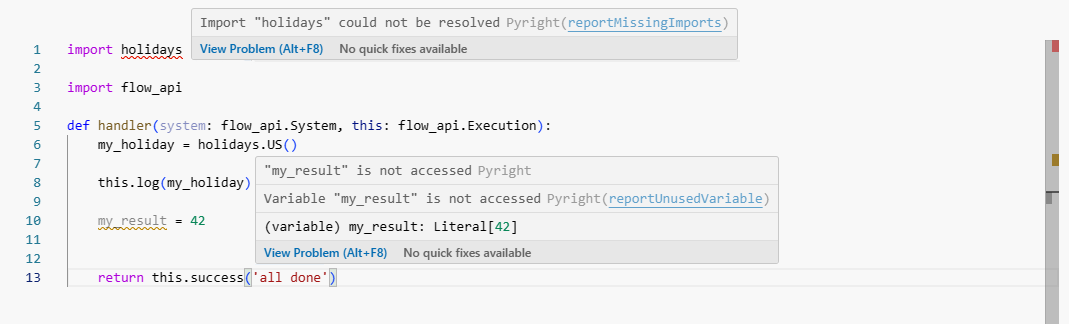
Linting shows the issues with the script
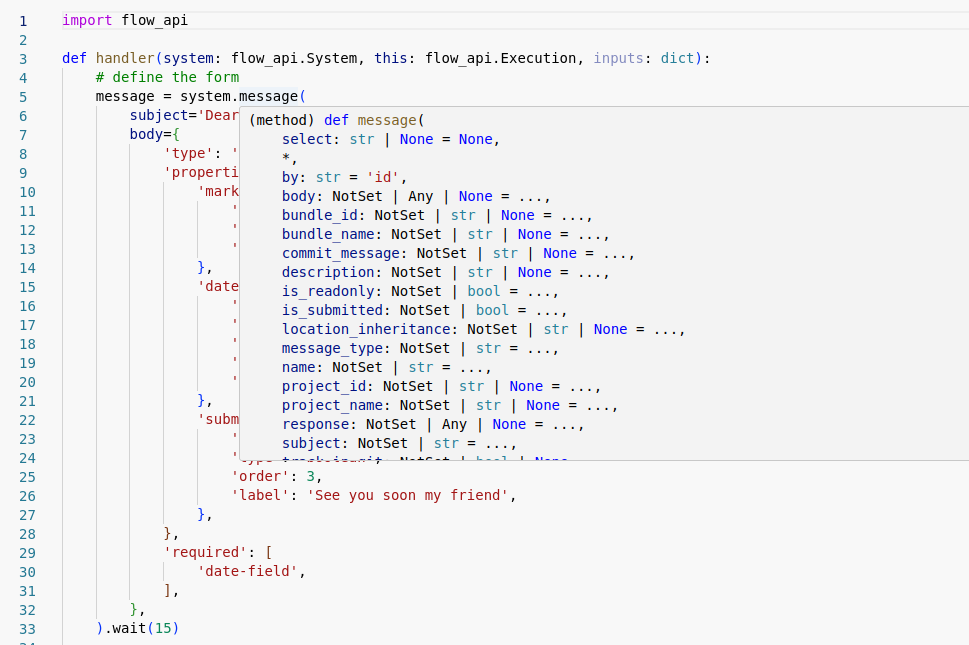
Linting shows the explanation of the function on hover
Configuration
If you want to disable specific (or all) linting checks, you can do so with adding inline comments to your script.
You can get error codes of the issues from from the error messages that get displayed with mouse hover.
To disable multiple specific checks, you can use multiple error codes separated by commas.

Here's how to disable linting checks.
Disabling checks for an entire flow script
To disable all checks for your flow script, add the following to the first line in the script:
# type: ignore
To disable specific checks for your flow script, add the following to any line (where <code> stands for the specific error codes):
# pyright: <code>=false
Disabling checks for a single line
To disable all checks for a line, add the following to the end of that line:
# pyright: ignore
To disable specific checks for a line, add the following to the end of that line (where <code> stands for the specific error codes):
# pyright: ignore [<code>]
Code completion
Concept
You might be already used to code completion in your favourite offline editor. Code completion provides context for objects without the need for consulting documentation.
This is particularly useful for:
- autocompletion,
- seeing available methods for a specific class,
- seeing the arguments of a method or function.
Since the flow_api isn't publicly available, the code completion only works in the built-in editor.

Showing the available methods for the Execution.
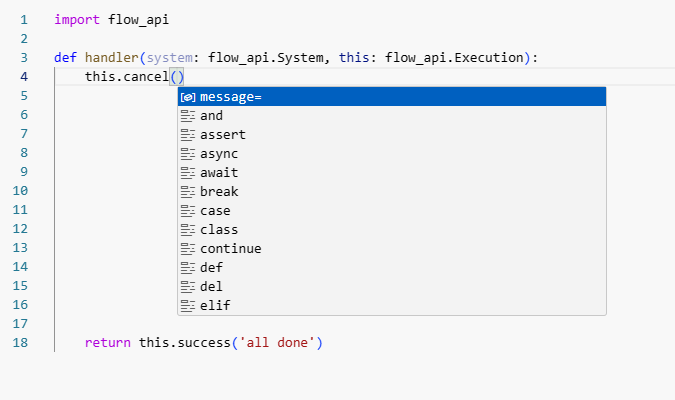
The autocomplete feature supplies the argument names.