Script Visualisation
Engine creates a visual representation of scripts in your flows, schedulers, or wrappers.
Concept
Using static code analysis Engine extracts the control-flow and several key-commands of your scripts. This data is used to create a flowchart.
Features
Child Flow
Child flows are visualised as a squared box with a code icon.
import flow_api
def handler(system: flow_api.System, this: flow_api.Execution, inputs: dict):
this.flow('child')
return this.success('all done')
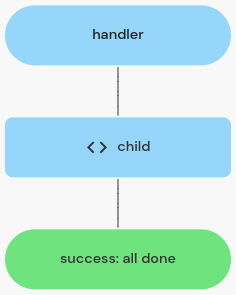
a child flow execution visualised
Child Connection
Child connection are visualised as a squared box with a plug icon.
import flow_api
def handler(system: flow_api.System, this: flow_api.Execution, inputs: dict):
this.connect(
'server',
name='read diskspace',
script='df -B1',
)
return this.success('all done')
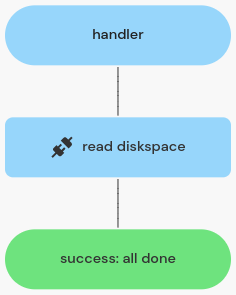
a child connection execution visualised
Condition
Conditions are visualised as a rhomb shape with "true" and "false" lines.
import flow_api
def handler(system: flow_api.System, this: flow_api.Execution, inputs: dict):
if condition:
this.flow('child A')
else:
this.flow('child B')
return this.success('all done')
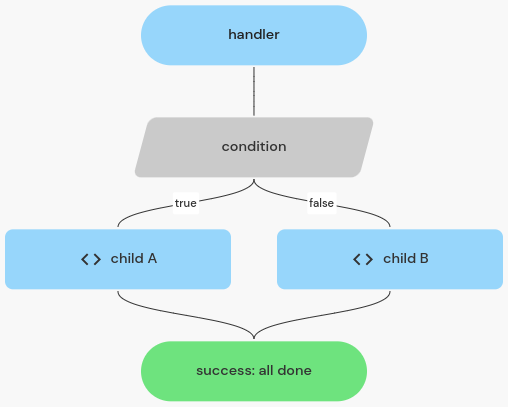
a condition visualised
For Loop
For loops are visualised using a box containing the looping body.
import flow_api
def handler(system: flow_api.System, this: flow_api.Execution, inputs: dict):
for count in range(3):
this.flow('child')
return this.success('all done')
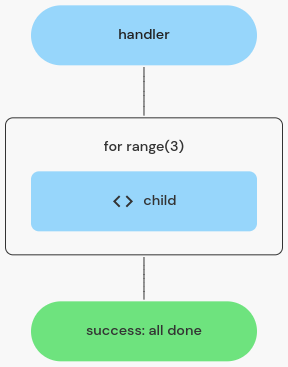
a for loop visualised
While Loop
While loops are visualised using a box containing the looping body.
import flow_api
def handler(system: flow_api.System, this: flow_api.Execution, inputs: dict):
while condition:
this.flow('child')
return this.success('all done')
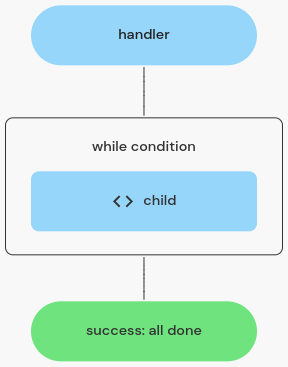
a while loop visualised
Exception Handler
Exception handlers are visualised using a box containing the try body. There are lines for each exception type being caught and one line for the "else" path (no exception).
import flow_api
def handler(system: flow_api.System, this: flow_api.Execution, inputs: dict):
try:
this.flow('child A')
except flow_api.DependencyFailedError:
this.flow('child B')
else:
this.flow('child C')
return this.success('all done')
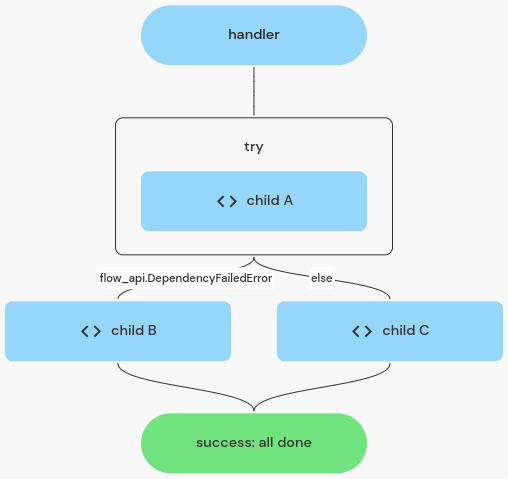
an exception handler visualised
Return
Returning success or error is visualized using a colored rounded square.
import flow_api
def handler(system: flow_api.System, this: flow_api.Execution, inputs: dict):
if condition:
return this.error('failed')
else:
return this.success('all done')
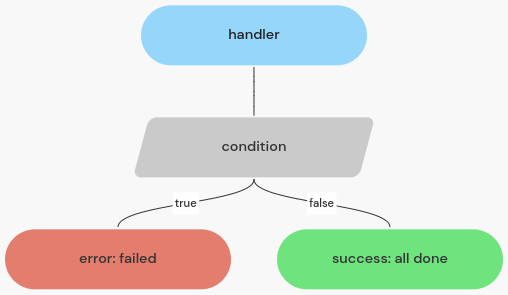
return states visualised
Combined Example
An example using various of the control structures.
import flow_api
def handler(system: flow_api.System, this: flow_api.Execution, inputs: dict):
server_names = system.setting('monitor-servers').get('value')
for server_name in server_names:
output = this.connect(
server_name,
name='read diskspace',
script='df -B1 /',
).get('output_value')['report']
available_bytes = int(report.split(' ')[3])
if available_bytes < 5*1024**3: # less than 5 GiB available
try:
this.flow('clean caches', server_name=server_name)
except flow_api.DependencyFailedError:
return this.error('failed to clean caches')
else:
this.connect(
f'{server_name}-scp',
name='copy files',
src='cloudomation:backup.zip',
dst='/backups/backup.zip',
)
break
return this.success('all done')
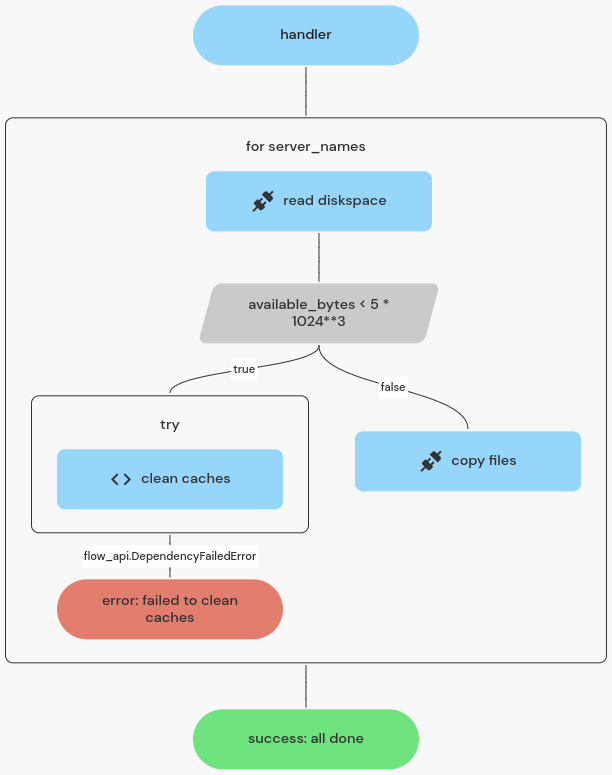
visualisation of example script