Read-only
Cloudomation Engine resources can be marked as read-only to prevent accidental changes.
Concept
Individual resources and projects can be marked read-only. A read-only project prevents changes to all resources within that project.
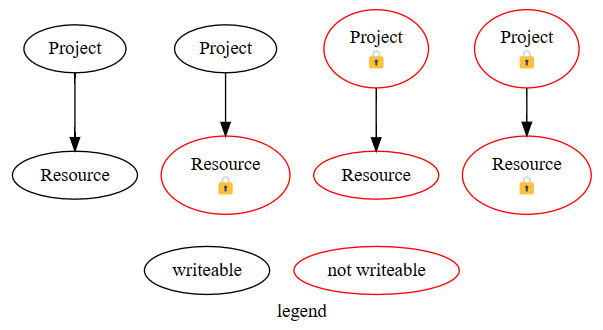
possible combinations of read-only flags on project and resource
The read-only flag is used to prevent accidental changes to a resource. It does not prevent a user who has update permission on the resource from removing the read-only flag and making changes. Please refer to Role Based Access Control on how to configure permissions to prevent any changes to a record type or project.
Projects which are part of a bundle are always implicitly read-only.
Using the read-only flag
To toggle the read-only flag on a resource open the resource and press the detail icon. The read only toggle is placed at the bottom of the detail pop-up window.
The read only toggle when not set
When a resource is marked read-only it will additionally display a badge.
The read only badge when toggle set
When the a project is marked read-only resources in this project will display a different the badge.
The read only badge on the resource when the project is set read only
Resources inherit the read-only flag from their parent project. If the read-only flag is set at the project level, it is not possible to remove the flag from any of its resources individually. To make resources editable again, the read-only flag must first be unset at the project level. Once the flag is unset, the read-only-project badge is removed from all associated resources, allowing the read-only flag to then be set or unset individually at the resource level. In addition to projects, there are also bundles, which similarly group resources and follow the same inheritance behavior regarding the read-only flag. This consistent inheritance model across both projects and bundles provides centralized control over the read-only state, while still allowing flexibility at the resource level when inheritance is not in effect.
Read-only resources can be used normally unless an action would try to modify the resource itself. For example, it is possible to run a read-only flow and it is possible to duplicate or export a read-only file.